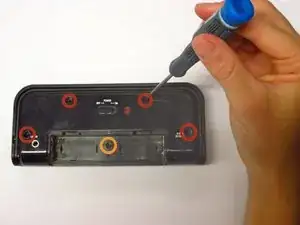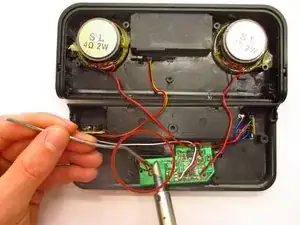Введение
This guide will walk you through how to replace the motherboard of the iHip Fold-Up Portable Speaker.
Инструменты
Запчасти
-
-
Using a Phillips-Head #1 screwdriver, carefully unscrew all three 0.4 mm screws from the indicated locations. Set aside for reassembly.
-
Using tweezers, gently remove the motherboard from the back cover of the device.
-
-
-
Using utility scissors, cut all the wires connecting the motherboard to the device.
-
Using tweezers, place the new motherboard in the exact position of the old motherboard.
-
-
-
Position a strip of solder at the point of contact between the motherboard and each individual wire.
-
Solder the wires to the motherboard. Make sure to follow the manufacturer's instructions, as well as general soldering safety principles.
-
-
-
Using a Phillips-Head #1 screwdriver, screw the original 0.4 mm screws into the correct places to secure the motherboard back in place.
-
To reassemble your device, follow these instructions in reverse order.