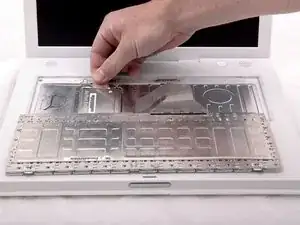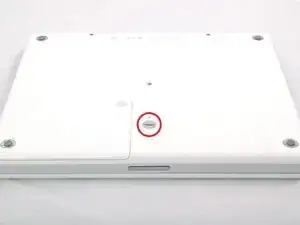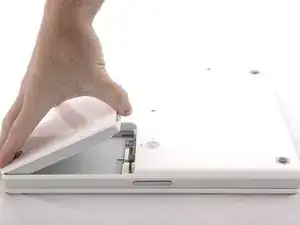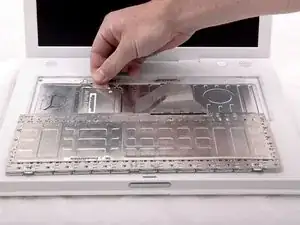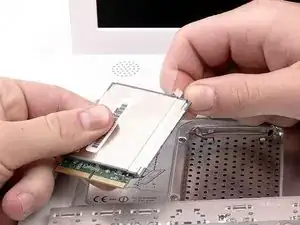Введение
Install an Airport Extreme 802.11g card internally.
Инструменты
Запчасти
-
-
Pull the keyboard release tabs toward you and lift up on the keyboard until it pops free.
-
Flip the keyboard over, away from the screen, and rest it face-down on the trackpad area.
-
-
-
Push the wire clasp away from the AirPort card and toward the display, then rotate up to free it from the RAM shield.
-
Заключение
To reassemble your device, follow these instructions in reverse order.
Один комментарий
my ibook G4 doesnt have spot for air card to get pluged in it just a RAM im confused how to get internet . please hep fix it