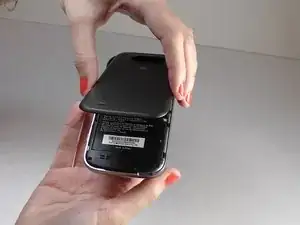Введение
Be cautious when replacing the audio jack-- it is fragile and breaks easily. Tweezers are the optimal tool to use in order to remove and replace the audio jack.
Инструменты
-
-
Use the Phillips Head 00 screw driver to unscrew the seven 0.1mm screws from the phone's mid frame.
-
-
-
Locate the audio jack at the upper right hand corner of the device.
-
Use the metal spudger to pry the motherboard away from the device.
-
Use the metal spudger to unfasten the audio jack and pull it away from the motherboard.
-
Заключение
To reassemble your device, follow these instructions in reverse order.