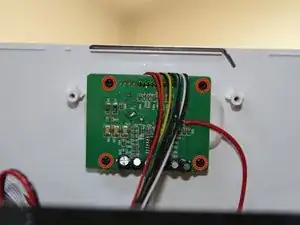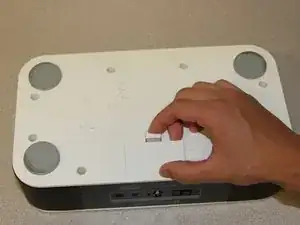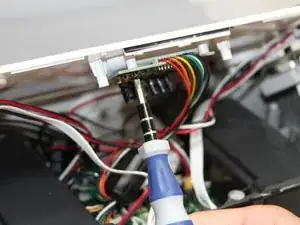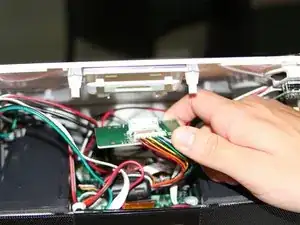Введение
If your iPod won't connect to the Luna while docked, the dock may be faulty. Follow this guide to replace the dock circuit board.
Инструменты
-
-
Flip the device over so that the batteries are closest to you.
-
Remove the battery lid by pressing the battery cover's tab and pulling it away from the device.
-
Push the battery against the spring and lift it out of the casing.
-
Repeat with the other battery.
-
-
-
Flip the Luna back over so that the buttons are facing upward and the LCD screen is facing you.
-
Gently tilt the lid back 45 degrees so that the inside is exposed.
-
-
-
Unscrew the four black 7mm screws with the Phillips #1 screw driver that hold the middle circuit board to the top case.
-
Заключение
To reassemble your device, follow these instructions in reverse order.