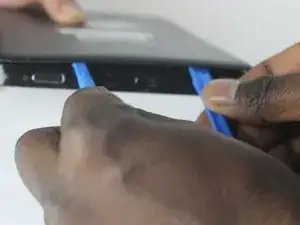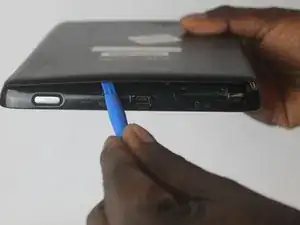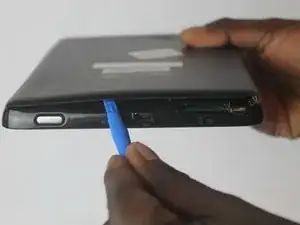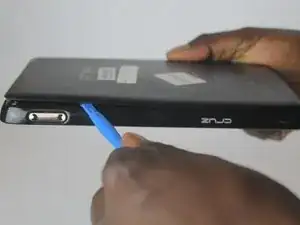Введение
Use this guide to replace the rear panel on your Micro Cruz T301. This guide will show you how to remove the old rear panel to have a new one.
Инструменты
-
-
Insert the plastic opening tool in the SD port. The edge point should be pointed towards the rear panel.
-
Заключение
To reassemble your device, follow these instructions in reverse order.