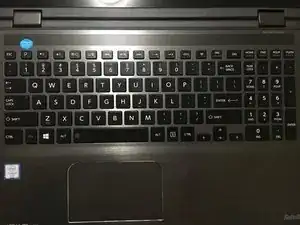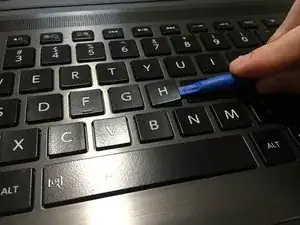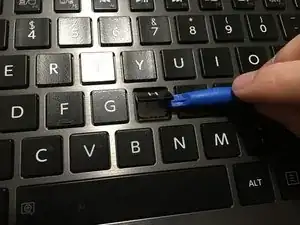Введение
The keyboard key replacement is fairly straightforward. Don't be afraid of pulling too hard on the key since the underlying components are very durable.
Инструменты
-
-
Open up the laptop to expose the key you are trying to replace.
-
Insert the opening tool underneath the key to pry it off.
-
When the key pops off, remove from board.
-
Заключение
To reassemble your device, follow these instructions in reverse order.