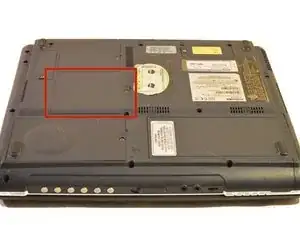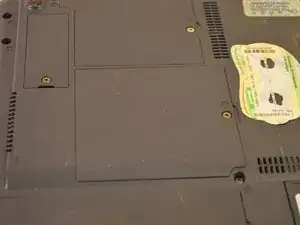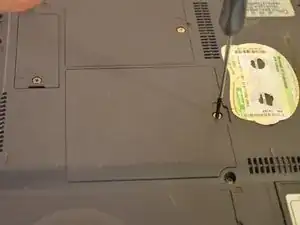Введение
Upgrading the RAM is a straightforward process that can significantly improve performance.
Two RAM slots allow up to 512MB of PC1600 DDR SDRAM.
Инструменты
Заключение
To reassemble your device, follow these instructions in reverse order.