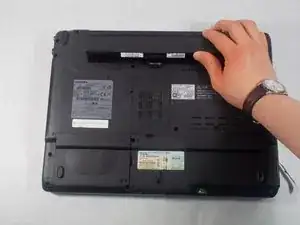Введение
This guide will show users how to replace the battery in a Toshiba Dynabook. This process includes pulling the release tabs for the battery.
Заключение
To reassemble your device, follow these instructions in reverse order.