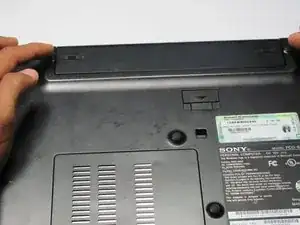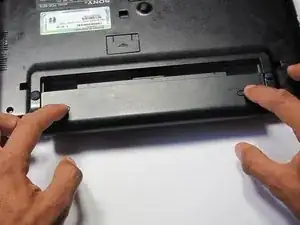Введение
How to remove and re-install the battery of a Sony Vaio VGN-S260
-
-
Flip the laptop over so the Vaio logo is facing down.
-
Locate the battery at the top and Find the release and unlock slides on the battery.
-
Slide the unlock tab to the unlock position.
-
Slide the release tab in the direction of the arrow, i.e. towards the unlock tab.
-
Заключение
To reassemble your device, follow these instructions in reverse order.