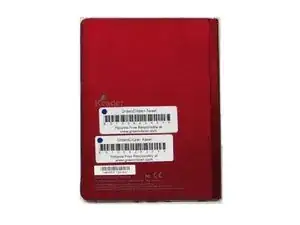Введение
Инструменты
-
-
Using the Phillips head screwdriver PH000, remove the two 1.4 mm screws that are located on the backside of the device.
-
-
-
Slide the back cover off by pushing it to the left, away from the side that held the screws.
-
Remove the cover.
-
Заключение
To reassemble your device, follow these instructions in reverse order.