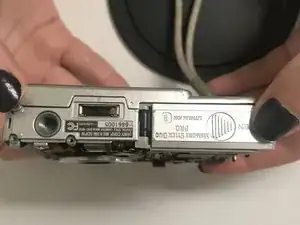Введение
This guide will walk you the process of changing a SIM card in your Sony Cyber-shot DSC-W50.
-
-
Using your finger, slide the cover door in the direction of the arrow.
-
Flip the door up to expose the opening for the battery slot.
-
-
-
Push down on the old SIM card to pop it up out of the slot.
-
Replace the old SIM card with the new SIM card by pushing it into the slot.
-
Заключение
To reassemble your device, follow these instructions in reverse order.