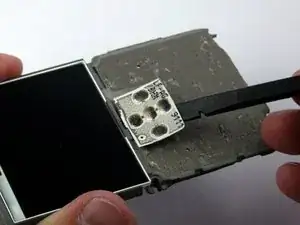Введение
Use this guide to remove the old keyboard and install a new one.
Инструменты
-
-
Slide the battery cover downwards with pressure focused on the center of the cover.
-
Lift the cover off of the phone.
-
-
-
Remove the four black 7.30 mm screws surrounding the battery housing using a Phillips #00 Screwdriver.
-
-
-
Insert the Plastic Opening Tool in between the front and rear cases.
-
Pry with the Plastic Opening Tool around all edges of the phone until you free all the clips.
-
-
-
Remove the two silver 4.30 mm screws on either side of the antenna using a Phillip's #00 Screwdriver.
-
-
-
Remove the two black 7.30 mm screws on the top right and left corners of the Motherboard using a Phillips #00 Screwdriver.
-
Remove the silver 4.50 mm screw located below the speaker using a Phillips #00 Screwdriver.
-
-
-
Use a spudger to disconnect the white antenna wire on the bottom right corner of the Motherboard.
-
-
-
Use a Plastic Opening Tool to lift the flaps of the ZIF connectors to release the ribbon cables near the bottom of the Motherboard.
-
Use a spudger to carefully pull the ribbon cables away from the ZIF connectors.
-
-
-
Insert the Plastic Opening Tool under the upper left corner of the Motherboard to help reveal the ribbon cable.
-
Use a spudger to disconnect the Motherboard ribbon cable.
-
-
-
Insert the Plastic Opening Tool between the LCD frame and the front case of the phone.
-
Slide the Plastic Opening Tool around the LCD frame to detach all of the clips.
-
-
-
Insert the spudger between the keyboard and the frame.
-
Peel the keyboard off by sliding the spudger back and forth across the LCD frame.
-
-
-
Insert the spudger between the directional keys and the frame.
-
Peel the directional keys off by sliding the spudger back and forth across the LCD frame.
-
To reassemble your device, follow these instructions in reverse order.