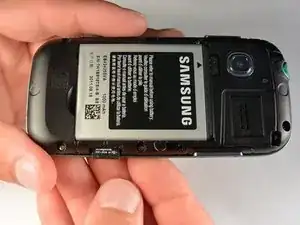Введение
Инструменты
-
-
Pry the back cover off with a plastic opening tool, or your fingernail, in the indentation on the bottom of the device.
-
-
-
Insert your finger in the groove below the battery.
-
Press the battery toward the audio jack while lifting upward and away from the phone.
-
-
-
Using your fingernail, push the microSD card slightly deeper into the slot, until you hear a click.
-
After the click, release the microSD card to allow it to pop out.
-
Remove the microSD card from its slot
-
Заключение
To reassemble your device, follow these instructions in reverse order.