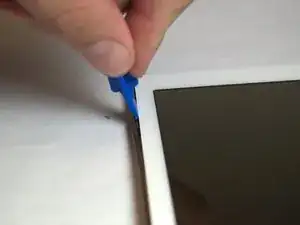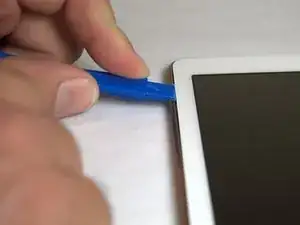Введение
If your headphones aren’t properly working with your device, you may need to replace the headphone jack in it. Use this guide to replace the headphone jack in your tablet.
Инструменты
-
-
Place the plastic opening tool into the SD card slot or charge port.
-
Try in an upward motion until you see a separation between the tablet and back cover.
-
-
-
Place the plastic opening tool in between the outer rim.
-
Move the tool in a downward motion to separate the 2 parts.
-
Run the tool along the rim to disconnect all connectors holding the outer rim to the back of the device.
-
Заключение
To reassemble your device, follow these instructions in reverse order.