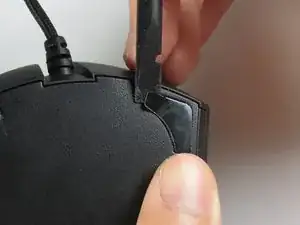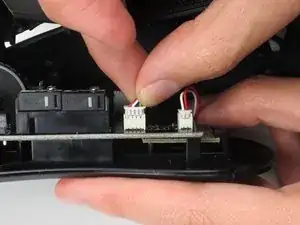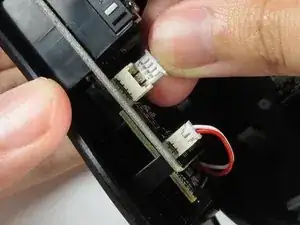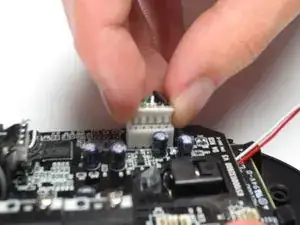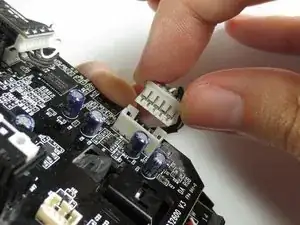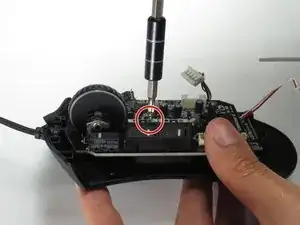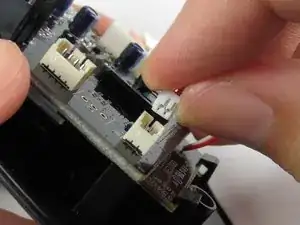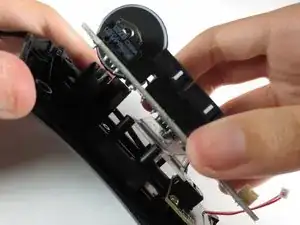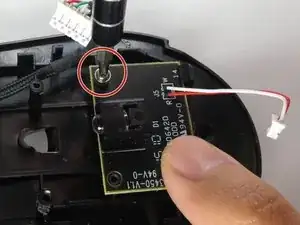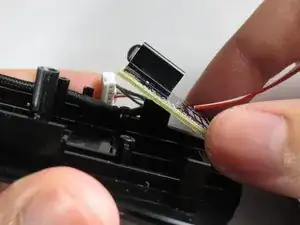Введение
The optical sensor for the Razer DeathAdder Chroma is a crucial component for the device’s operation. A critical failure of the optical sensor will necessarily require a replacement.
Инструменты
-
-
Use the blunt end of the spudger to pry the adhesive rubber pads from the top left and right edges.
-
-
-
Turn the mouse over so the bottom is facing down.
-
Separate the top casing from the bottom base by pulling the top casing upwards.
-
Заключение
To reassemble your device, follow these instructions in reverse order.
2 комментариев
Where do I get the part?
This is not a sensor, but a sensor backlight. Sensor on the underside of the main board