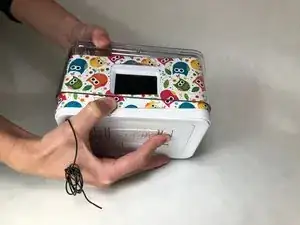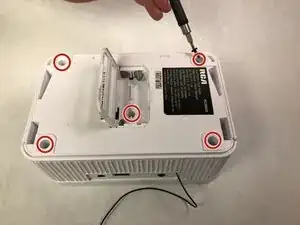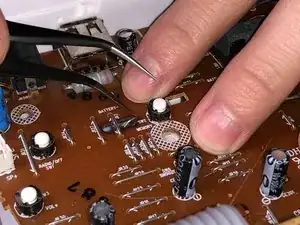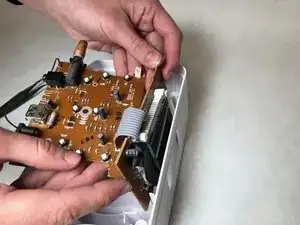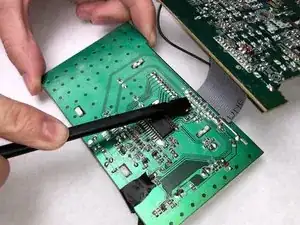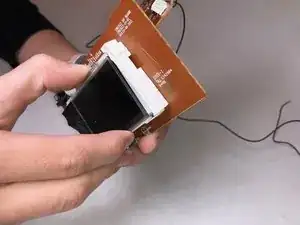Введение
This guide will show how to replace the LCD screen on the RCA RCR8622.
Инструменты
-
-
Remove the casing. Slide the plastic cover with the graphic off the main base. Be careful and hold both sides.
-
Flip the device over and unscrew the five 11 mm screws with a Phillip's #1 screwdriver.
-
-
-
Pull the top of the device off and look closely at the motherboard. You will see two speakers, one on each side of the device.
-
Grab the tweezers and follow the red and black wires leading from the speaker to the motherboard. They will attach to a white casing. Lift the white plug out with the tweezers to disconnect.
-
-
-
Remove the two 11mm screws from the motherboard with the Phillip's #1 screwdriver.
-
Squeeze the 2 metal prongs on the interior of the motherboard inward until a clicking noise is heard.
-
-
-
Lift the motherboard out of the interior of the device.
-
Remove the screen section of the device by lifting upward on the circuit it is connected to by sliding it upwards.
-
-
-
Flip both components of the circuitry over and from the main motherboard you will see metal pins that lead to the LCD screen.
-
Heat the solder around the pins with a soldering iron so the pins can be removed and the screen can be detached. Use a flat object to help push out the pins.
-
To reassemble your device, follow these instructions in reverse order.