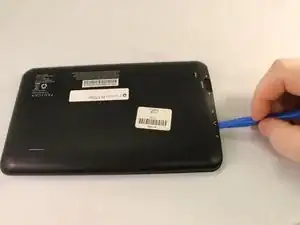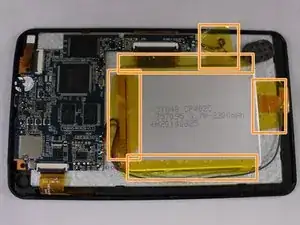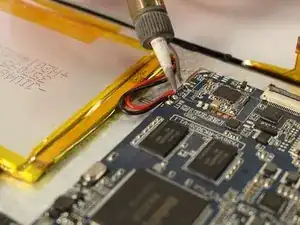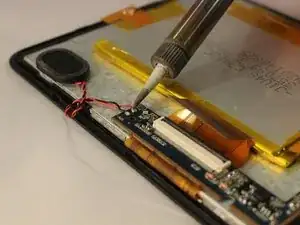Введение
This is the motherboard replacement guide. If you have found that there are issues with the motherboard, use this replacement guide
Инструменты
-
-
Make sure device is unplugged and turned off while working on the device.
-
Remove 2 Phillips head, 4.3 mm screws from the bottom side of the tablet with a PH00 screwdriver.
-
-
-
Use the plastic opening tools to pry the back of the tablet open.
-
You may need to slide the tool along the sides of the device to get it to open. You might hear some popping noises, it is okay.
-
-
-
Remove the 3 black pieces of tape from the device.
-
Remove the 5 yellow pieces of tape from the device.
-
-
-
Use the soldering tool to remove the 3 wires from the mother board to the battery (black, red, gray).
-
-
-
Remove 3 Phillips head, 4.3 mm screws from the bottom side of the tablet with a PH00 screwdriver.
-
-
-
Use the plastic opening tool to pop open all 3 ZIF connector tabs connected to the motherboard.
-
Remove each ribbon from the ZIF connector port.
-
To reassemble your device, follow these instructions in reverse order.