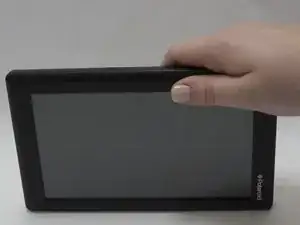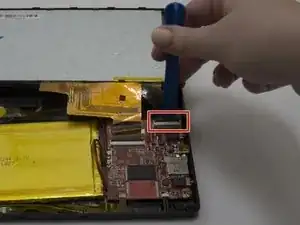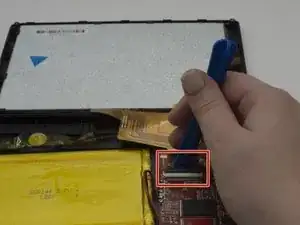Введение
If the speakers fail to properly play sound, consider using this guide to replace them.
Инструменты
-
-
Flip the device so that the screen faces down, with the back facing up.
-
Unscrew the four screws with a PH000 screwdriver.
-
-
-
Flip the device over so that the screen faces up, and the back faces down.
-
Separate the front panel using the Opening Tool on a corner to create an opening.
-
Run the tool along the seams of the device to open up all the sides.
-
-
-
Use the Opening tool to flip up the black retaining flap on the smaller connector.
-
Gently lift the cable, parallel to the panel, to detach it.
-
-
-
Use the Opening tool to flip up the black retaining flap on the larger connector.
-
Gently lift the cable, parallel to the panel, to detach it.
-
-
-
Use the tweezers to lift the speakers out of its compartment, including the felt cover attached to the plastic.
-
-
-
Desolder the wires from the motherboard. For detailed information, refer to the Solder and Desolder guide.
-
To reassemble your device, follow these instructions in reverse order.