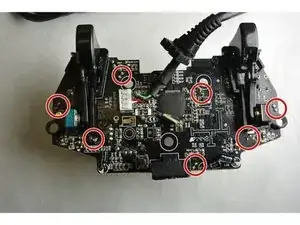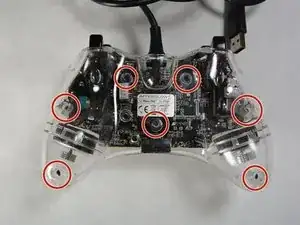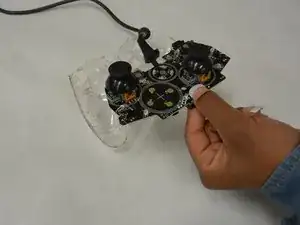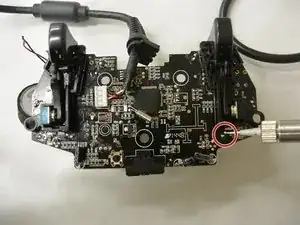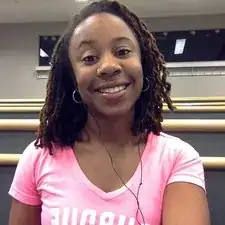Введение
This guide will teach you how to use the soldering technique to remove the desired LED from the logic board and replace it with a new LED. Be careful when soldering because there is chance of damaging the controller.
Инструменты
Запчасти
-
-
Locate the LED (s) that needs to be replaced.
-
Once the LED has been located, flip the logic board to the other side and locate the pins associated with the LED that needs to be replaced.
-
Заключение
To reassemble your device, follow these instructions in reverse order.