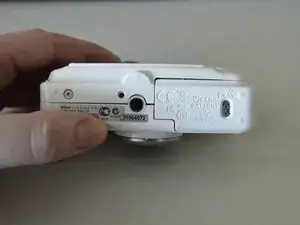Введение
For this guide you will need a new LCD screen. If you are using iFixit tools, you will need a PH000 head and a T5 star head.
Инструменты
-
-
Slide the second cover (yellow) to the right (similar to the outer cover). This will allow the batteries to be exposed.
-
-
-
FIRST: remove the batteries.
-
Unscrew the four screws around the corners of the camera. This can be done using the iFixit kit's T5 (star tip screwdriver)
-
-
-
Unscrew the screw on the left (silver) first. It can be removed with the same tip (T5)
-
Change screwdriver tip to iFixit kit's PH000. This removes the screw on the right (black) It is a small Phillips head.
-
-
-
Spin the camera around and gently pull the screen towards you. This will allow easy access to components on the motherboard.
-
To reassemble your device, follow these instructions in reverse order.