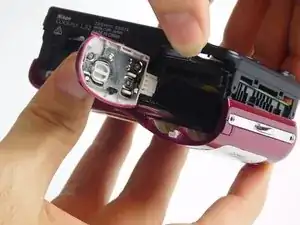Введение
If the Nikon Coolpix L32 suffered from physical damages and it remains dark after trying to power it on, consider replacing the LCD Screen. No hazards are associated with this replacement.
Инструменты
-
-
Use the spudger to lift up the small white retaining flap on the motherboard that is connected to the LCD screen's ribbon cable.
-
-
-
With the small retaining white flap up, remove the LCD screen ribbon cable from the motherboard by sliding it out.
-
Заключение
To reassemble your device, follow these instructions in reverse order.