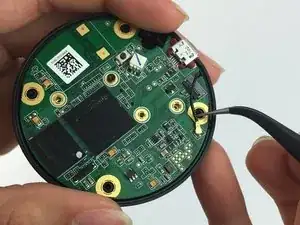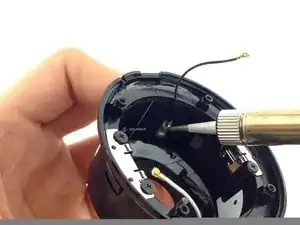Введение
Without a steady Wi-Fi connection the Nest Cam is not functional. If your Nest Cam has bad reception or refuses to connect to the internet even after troubleshooting for connection problems, the Wi-Fi cable may need to be replaced.
Инструменты
-
-
Disconnect the black Wi-Fi cable from the top of the motherboard with tweezers.
-
Use a plastic spudger to lift the motherboard and camera up enough to expose and disconnect the white cable with the tweezers.
-
Remove motherboard and camera completely from the housing.
-
-
-
Using a soldering iron, melt away the base of the Wi-Fi cable until it can be removed. Use this guild for assistance with soldering.
-
To reassemble your device, follow these instructions in reverse order.
2 комментариев
I have broken the cable attached to Nest camera. Can you get replacement or repair the lead? Hope i haven't got to buy a new camera
I have broken lead attached to Nest camera. Can i get a replacement or repair it? Hope i havent got to buy a new camera.