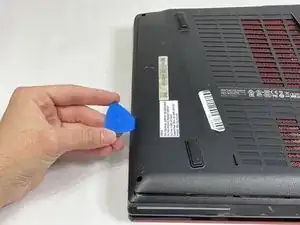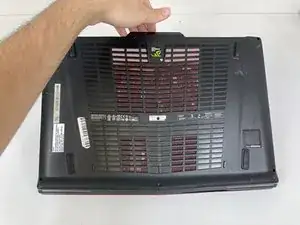Введение
This guide will show you how to replace the Wi-Fi card in a MSI MS-1782 laptop. If you are having trouble connecting to the Wi-Fi after exhausting all software fixes, use this guide to replace the Wi-Fi card. There are also steps you should do before the disassembly, like unplugging the battery.
Инструменты
-
-
Remove five 6.6 mm screws from the edges of the bottom cover using a JIS #1 screwdriver.
-
Remove one 5.6 mm screw from the center of the bottom cover using a JIS #1 screwdriver.
-
-
-
Use an iFixit opening pick to unclip the bottom cover.
-
After unclipping the bottom case, pull from the back of the laptop upwards using the lip of the bottom case as a handle.
-
To reassemble your device, follow these instructions in reverse order and make sure you put the antenna wires back in the correct order.