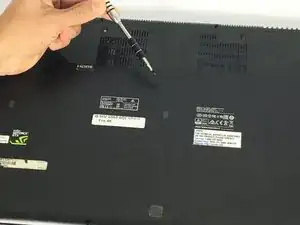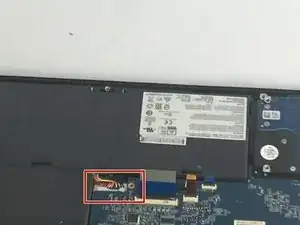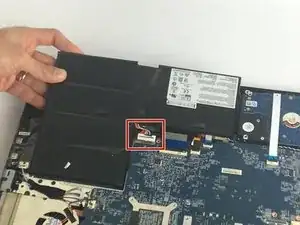Введение
The process to replace the battery involves a few steps. The first step is unscrewing the 15 screws that hold the bottom plate together to gain access to the battery. The second step is unplugging the battery carefully to be replaced.
Инструменты
-
-
Remove the eleven 5mm screws with a Phillips #0 bit.
-
Remove the four 2.5mm screws with a Phillips #0 bit.
-
Заключение
To reassemble your device, follow these instructions in reverse order.
Один комментарий
The screws on corners doesnt have the same length. The Guide is wrong carefull!