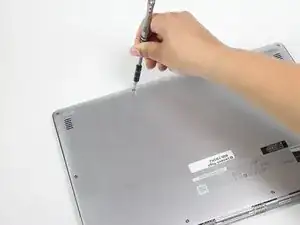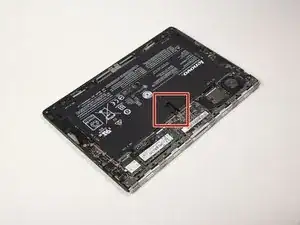Введение
This guide will show you how to remove the SSD of the Lenovo Yoga 3 Pro. As an extra precaution, the battery should be removed first before proceeding with the rest of the device.
Инструменты
-
-
Flip the laptop so that the back panel is facing up.
-
Remove the ten 4.0mm T6 Torx screws from the back of the laptop.
-
Заключение
To reassemble your device, follow these instructions in reverse order.
3 комментариев
For my Yoga 900 I needed a T5 Torx screw driver. Otherwise spot on.
thanks for the info, what about the data from the original drive??
Jos Chan -
Why did you remove the battery? Was it necessary?