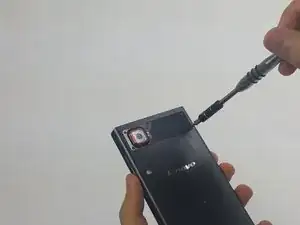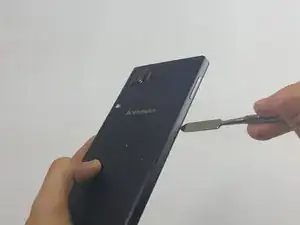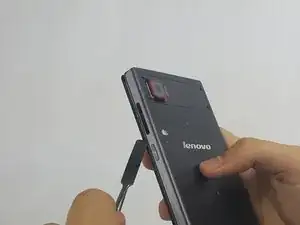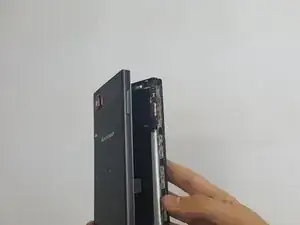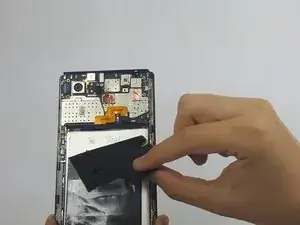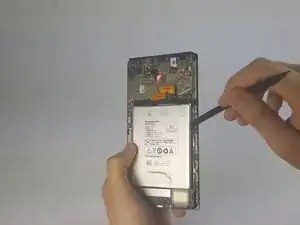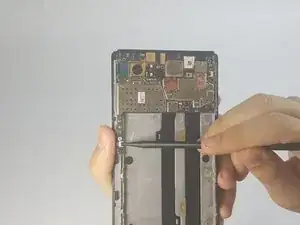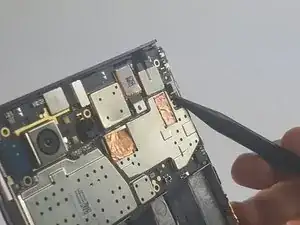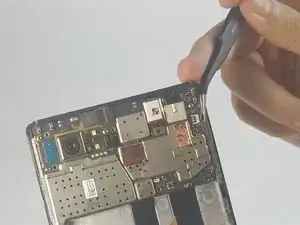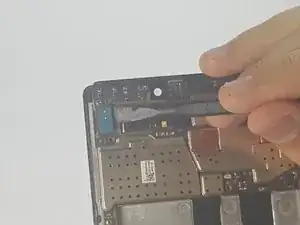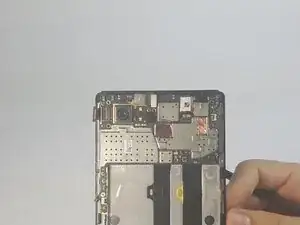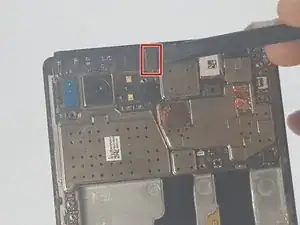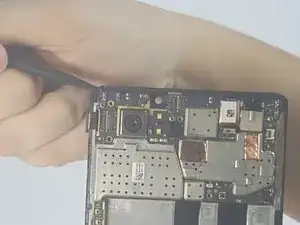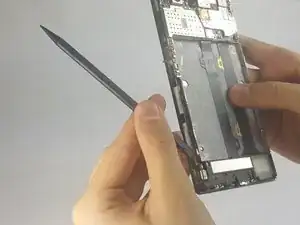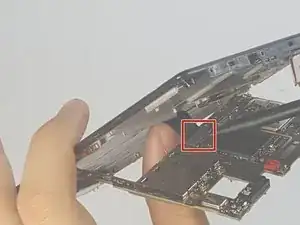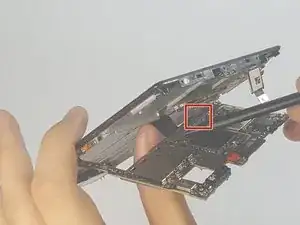Введение
If your phone no longer powers on after replacing the battery, your motherboard might be defective. Learn how to replace it in this guide.
Инструменты
-
-
Insert a fingernail or spudger into either side of the battery and lift upward.
-
Remove the battery from phone.
-
-
-
Gently remove the front-facing camera by gently lifting on the connector tab.
-
Remove the other connector by gently lifting with a spudger.
-
-
-
Using a spudger, disconnect the charging port assembly cable and the screen connection cable.
-
Remove the motherboard completely.
-
Заключение
To reassemble your device, follow these instructions in reverse order.