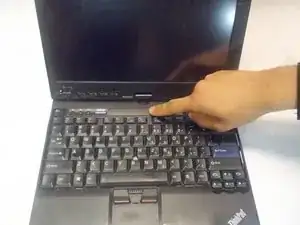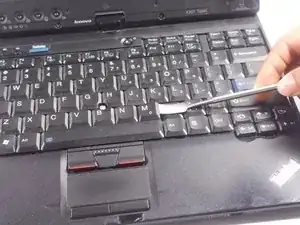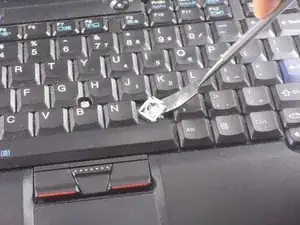Введение
For this guide, you'll need to use a metal spudger to remove the individual keys from the keyboard. You can also use a plastic opening tool to remove the keys as well.
Инструменты
Заключение
To reassemble your device, follow these instructions in reverse order.