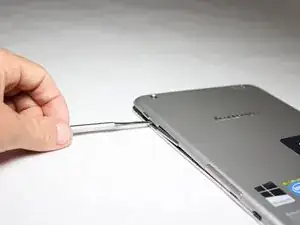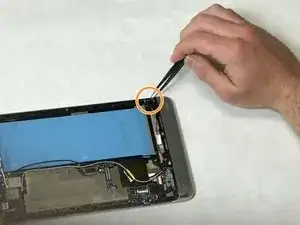Введение
This guide instructs the user how to replace the vibrating cable located in the Lenovo Miix 2 8 tablet. This process is important in case the vibrating function of the device no longer works and needs to be replaced to return to normal functionality.
Инструменты
Запчасти
-
-
Remove the back cover of the tablet by inserting a nylon or metal spudger in the small hole between the screen and rear cover near the volume button. Slide the tool along the edge of the tablet to release the internal clasps.
-
-
-
Using a plastic spudger, slowly push each side of the battery connector (back and forward a couple of times) out of its socket on the motherboard.
-
Заключение
To reassemble your device, follow these instructions in reverse order.