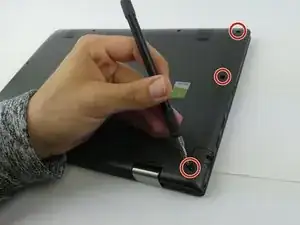Введение
A motherboard replacement is an uncommon procedure, but can oftentimes be a necessary step in fixing your Lenovo IdeaPad Flex4-1130. If you are in need of new RAM or are experiencing trouble with your Lenovo IdeaPad Flex4-1130 and have ruled out other components, a motherboard replacement is an efficient way to refresh your Lenovo IdeaPad Flex4-1130.
Инструменты
-
-
Insert the spudger into the groove work your way around the laptop to separate the bottom from the case.
-
-
-
Remove one last connector cable.
-
Motherboard should now be completely disconnected and can be lifted off the cover to be replaced.
-
Заключение
To reassemble your device, follow these instructions in reverse order.