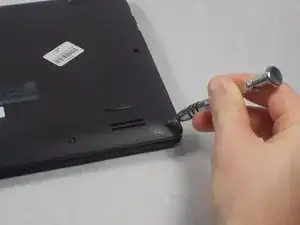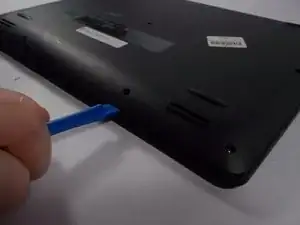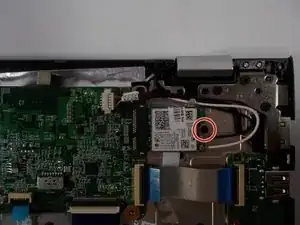Введение
Use this guide if your Lenovo Flex 3-1120 has entirely lost wireless functionality. The wireless network card is a simple and easy process.
Инструменты
-
-
Locate the ten 6mm Phillips screws along the edges and in the center of the back panel.
-
Remove all ten 6mm Phillips screws with a size 0 Phillips screwdriver.
-
-
-
Wedge the plastic opening tool into the small space under the back panel.
-
Use the plastic opening tool as a lever to separate the bottom panel from the computer.
-
Slide the tool along the edges of the computer until the bottom panel is completely separated.
-
-
-
Locate the single 3.5mm Phillips head screw on the right edge of the network card.
-
Remove the single screw with a size 0 Phillips screwdriver.
-
-
-
Locate the black and white antenna wires that are connected to the right edge of the network card.
-
Wiggle and pull upward on the two antenna cords connecting to the card to remove them.
-
To reassemble your device, follow these instructions in reverse order.
Один комментарий
Where can I buy a replacement card? Can I replace the AC-3160 with the newer 7265D card?