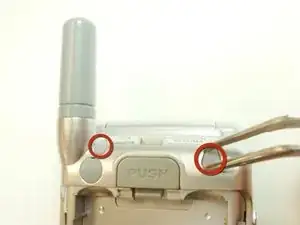Введение
This guide will explain how to remove and replace the keypad on an LG VX6100.
Инструменты
-
-
Push down on the gray "PUSH" button on the back side of the phone.
-
Slide the back case downward. Then, lift and remove the case.
-
-
-
Insert a plastic opener tool through the seam between the back case and the rest of the phone.
-
Slowly slide the tool along the seam. Lift up on the back case while you do this until the back case comes apart.
-
Заключение
To reassemble your device, follow these instructions in reverse order.