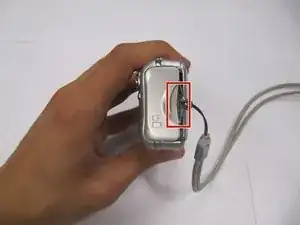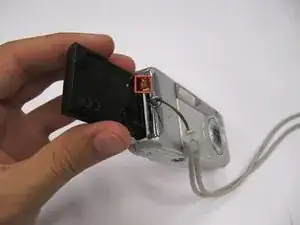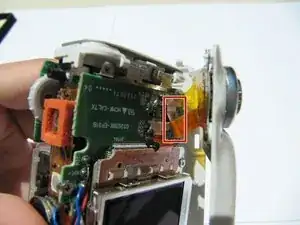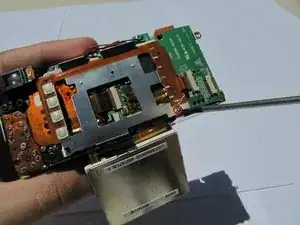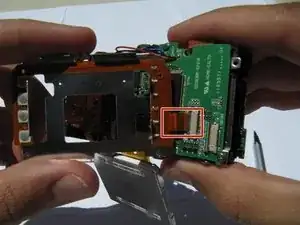Введение
How to replace an unusable or damaged button on your Kodak EasyShare LS743. Be sure to remove the battery from your camera prior to starting this repair.
Инструменты
-
-
Slide the orange latch sideways to eject the battery.
-
Remove the battery from the battery slot.
-
-
-
Using a Phillips #00 screwdriver, remove two 5.39 mm screws next to the battery slot.
-
Remove the metal piece holding down the lanyard, then remove the lanyard.
-
-
-
Using a Phillips #00 screwdriver, remove seven screws located on the outside case of the camera.
-
One 6.25 mm screw is located on the top right corner, right to the "OK" button.
-
Four 4.45 mm screws are on the bottom of the camera.
-
Two 2.95 mm screws are on the left side of the camera, above the USB port.
-
To reassemble your device, follow these instructions in reverse order.