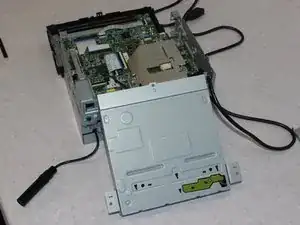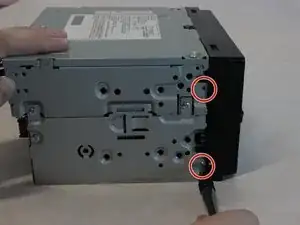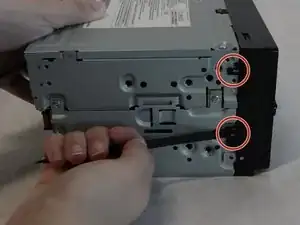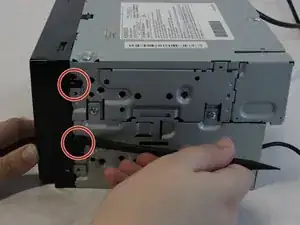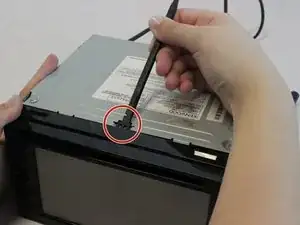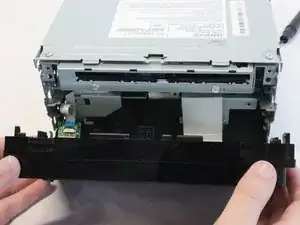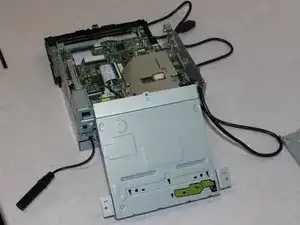Введение
If the CD/DVD drive in your Kenwood DNX571HD car stereo has stopped working, or has physically broken, follow this guide to remove the module and replace it with a new one.
Инструменты
-
-
Use a spudger to unhook the plastic clips on the sides and top of the front panel. There are two clips on each side and one clip on the top.
-
-
-
Unscrew the three 5mm screws from the top of the device using a Phillips #1 screwdriver.
-
Lift up to remove the top casing.
-
-
-
Flip up the black clasp with a spudger to disconnect the large white ribbon cable connecting the CD drive to the board underneath.
-
Заключение
To reassemble your device, follow these instructions in reverse order.