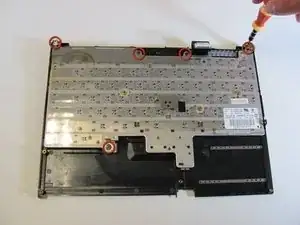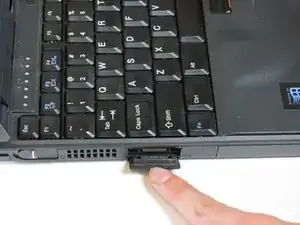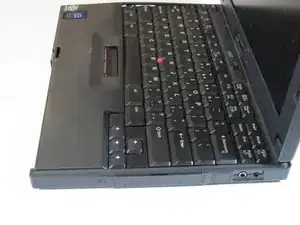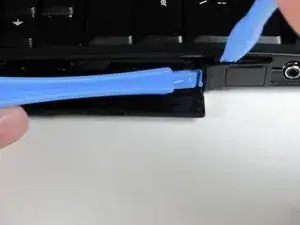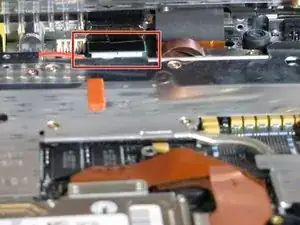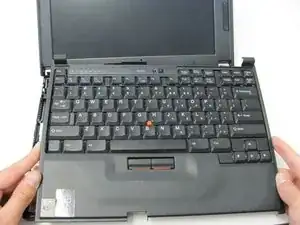Введение
How to remove the keyboard for repair or replacement on the IBM ThinkPad 560z.
Инструменты
-
-
Remove the 7 mm Phillips #0 screws.
-
Remove the 10 mm Phillips #0 screws.
-
Remove the 14 mm Phillips #0 screw.
-
-
-
Insert the plastic opening tools between the right and left sides of the latch.
-
Pry the right side of the latch, and then pry the left side to detach the laptop's cover.
-
-
-
Insert the plastic opening tools towards the right side of the latch.
-
Gently pry the right side out to release the top cover.
-
Заключение
To reassemble your device, follow these instructions in reverse order.