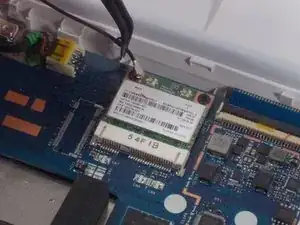Введение
Инструменты
-
-
Use JIS J1 screwdriver to remove both exposed screws.
-
Remove the Wireless Adapter from the laptop once screws are removed.
-
Заключение
To reassemble your device, follow these instructions in reverse order.