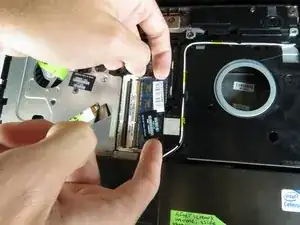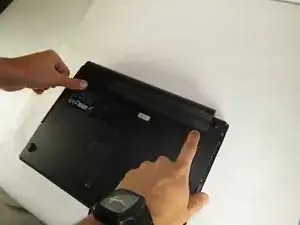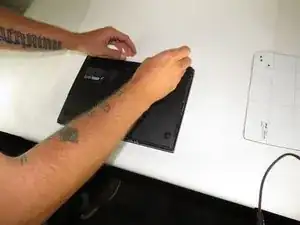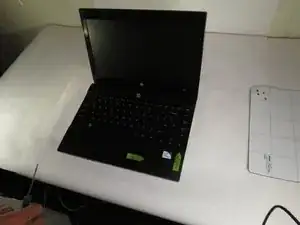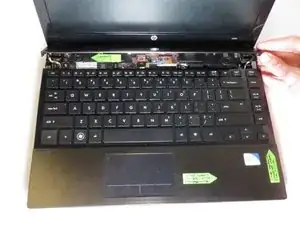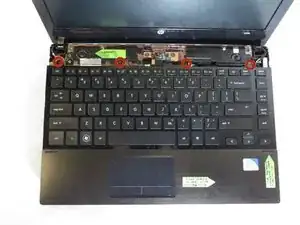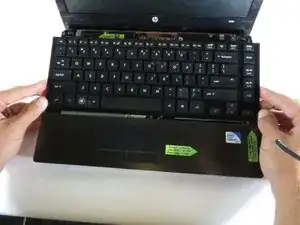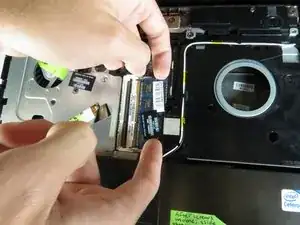Введение
If your computer is running slowly or not downloading as quickly as you would like, replace the RAM card to an upgraded version.
Инструменты
-
-
Flip the laptop upside down and remove battery by pressing inward on the two latches holding the battery in.
-
-
-
Unscrew the four (2.5 mm Phillips) screws holding the keyboard in (Use Phillips #0 Screwdriver).
-
-
-
Carefully (holding both sides of the keyboard), push up and lift slightly.
-
Move the keyboard slightly to the left to have access to the keyboard ribbon cable.
-
Заключение
To reassemble your device, follow these instructions in reverse order.