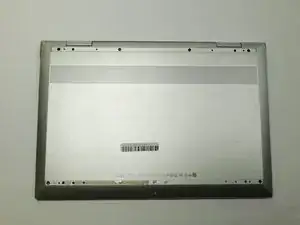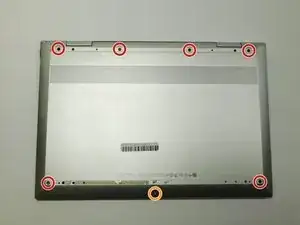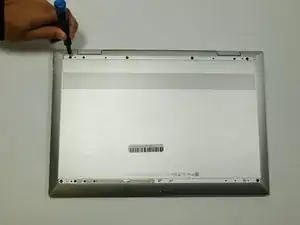Введение
This guide will demonstrate how to replace the fan and heatsink in the HP Envy x360 15m-cn0011dx laptop. The fan in this computer is connected to a heating pipe/heat sink. Be careful when removing the fan along with the heatsink as these parts are very fragile with a fair amount of force.
Make sure your device is fully powered off before attempting this guide.
Инструменты
-
-
Remove the six 5.6 mm screws from the back cover using a Phillips #00 screwdriver.
-
Remove the single 4.3 mm screw in the bottom middle section of the back cover using a T5 Torx screwdriver.
-
Заключение
To reassemble your device, follow these instructions in reverse order.