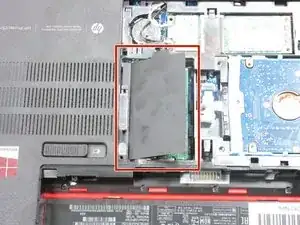Введение
Replacing the RAM module might be necessary if you have random crashes and blue screens of death. Be sure to test them before you condemn them to the trash.
Инструменты
-
-
Pry the accessory plate up from the back of the laptop by applying force upwards where the screw was removed.
-
-
-
You can now remove the RAM modules you need to replace. You can replace the top one, the bottom one, or both if needed.
-
Заключение
To reassemble your device, follow these instructions in reverse order.