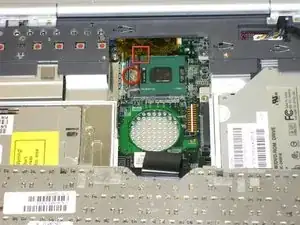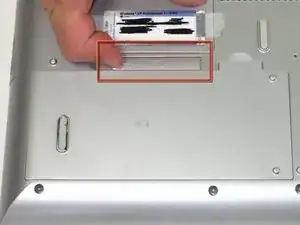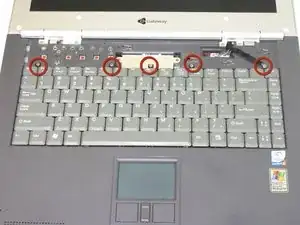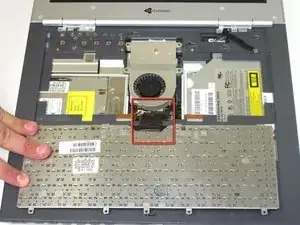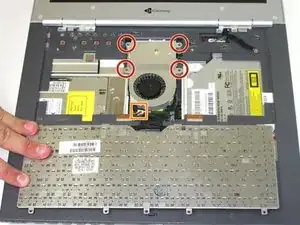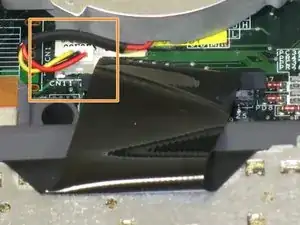Введение
How to replace or upgrade the CPU
Инструменты
-
-
Flip the laptop over.
-
Slide the battery release tab to the right with your index finger to open the battery cover.
-
-
-
Remove the battery cover using the tab on the right side.
-
Use your index finger to help lift and remove the battery.
-
-
-
Insert the spudger between the "sysrq" and "ins" keys.
-
Gently pry free the power button panel above the keyboard, beginning from the right and moving to the left.
-
-
-
Unscrew the four captive screws.
-
Unplug the fan from the system and pull it out. The fan unit should slide forward before coming free.
-
Заключение
To reassemble your device, follow these instructions in reverse order.