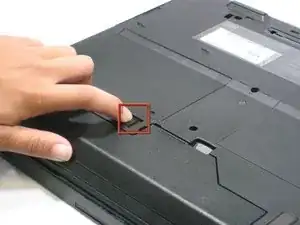Введение
This guide will show you how to remove the battery for the ThinkPad A30.
-
-
Slide the highlighted tab to the left.
-
With your finger on the tab, remove the battery by lifting it upwards away from the laptop.
-
Заключение
To reassemble your device, follow these instructions in reverse order.