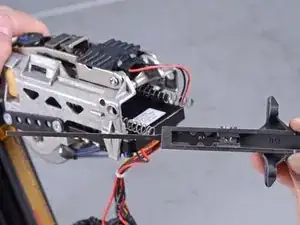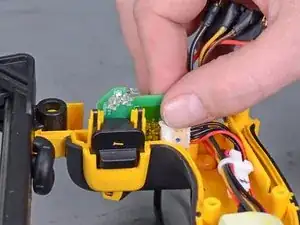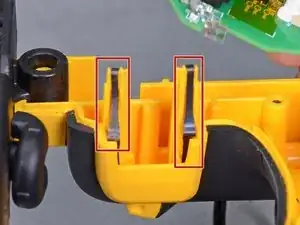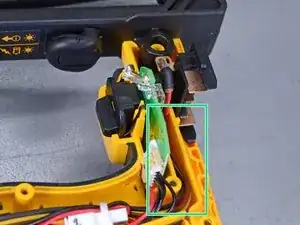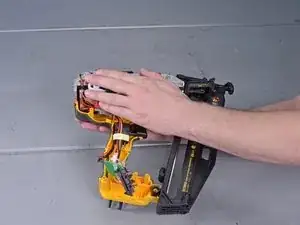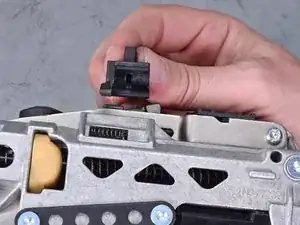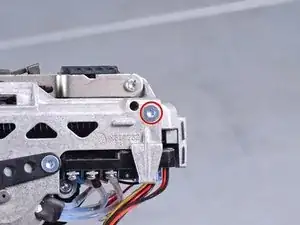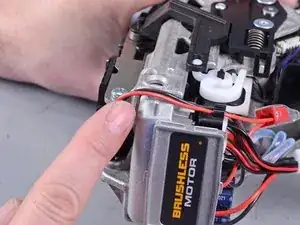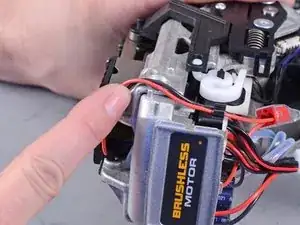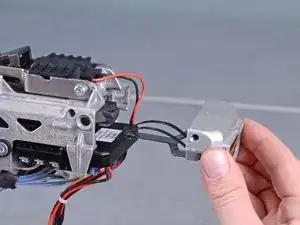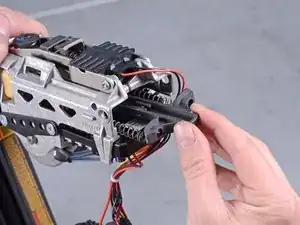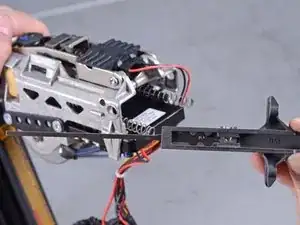Введение
This guide shows how to remove the blade driver assembly for the Dewalt Nailers DCN660D1 2018.
Инструменты
Запчасти
-
-
Lay the device on its left side (with the belt hook).
-
Lift and remove the right housing from the device.
-
-
-
Remove the switch board from its housing recess.
-
Remove the two spring clips from the housing.
-
-
-
Carefully remove the release button from the device.
-
Remove the button spring from the device.
-
-
-
If you have trouble pulling the driver assembly out:
-
Insert a flathead screwdriver into the casing seam above the driver assembly.
-
Slightly pry the housing apart to widen the space for the driver assembly to slide out.
-
Заключение
To reassemble your device, follow these instructions in reverse order.