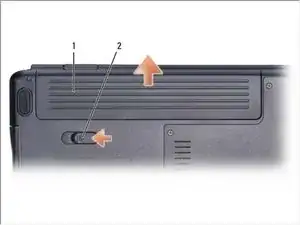Введение
Инструменты
-
-
Slide the battery release latch toward the side of the computer until it is engaged.
-
Slide the battery out of the bay.
-
-
-
Turn the computer over and remove the two hard drive screws.
-
NOTICE: When the hard drive is not in the computer, store it in protective antistatic packaging .
-
Slide the hard drive out of the computer
-
Заключение
To reassemble your device, follow these instructions in reverse order.