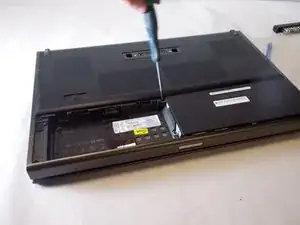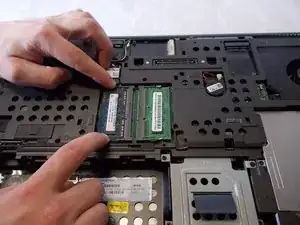Введение
Инструменты
-
-
The RAM is held in place by two prongs. By pulling the two prongs lightly away from the chip the RAM is able to be pulled out.
-
Заключение
To reassemble your device, follow these instructions in reverse order.
Один комментарий
You forgot to show the two more RAM slots under the keyboard.
Xerkies -