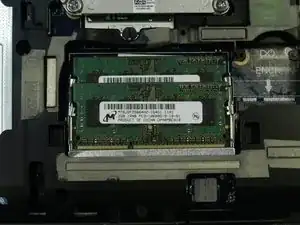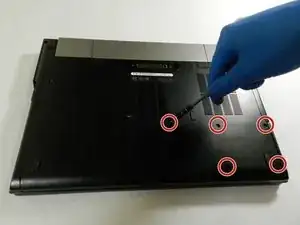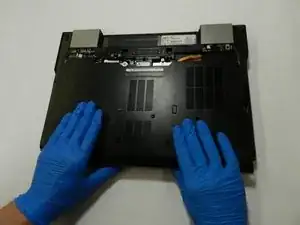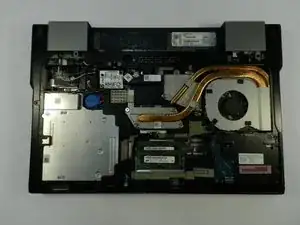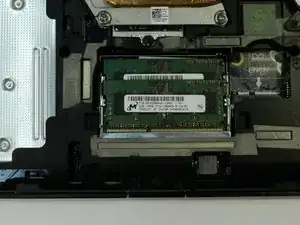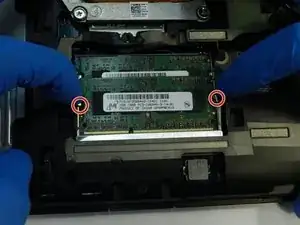Введение
When the laptop becomes slow, it could be due to a shortage of RAM. This guide will show you how to replace RAM so that you can add or exchange RAM in your Dell Latitude E6510.
Инструменты
-
-
Orient the laptop so that the bottom is facing up towards you.
-
Place your thumbs on the grooved sections above the battery and firmly pull away from each other.
-
Slide the battery out and separate it from the laptop.
-
-
-
Remove the 5 screws from the back panel with a type 0 Phillips head.
-
Pull the panel towards you in a slightly upwards motion.
-
Remove the panel from the laptop and set it aside.
-
-
-
Locate the RAM sticks in the laptop.
-
Using your fingers, disconnect the prongs connected to the RAM sticks.
-
Gently remove the RAM from the port.
-
Repeat the first three steps to remove the second RAM stick.
-
To reassemble your device, follow these instructions in reverse order.