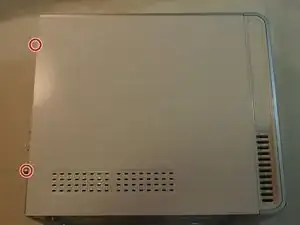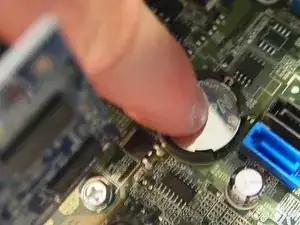Введение
Replacing a BIOS battery is a quick and easy fix. This guide will show how to open the case and replace the CMOS battery of your Dell Inspiron 530 DCMF desktop computer.
Инструменты
Запчасти
-
-
Unscrew the two highlighted screws in this image
-
Slide the side panel toward the back of the computer to open the case and access the internals of the device.
-
-
-
Using either your fingers or a spudger, press the small metal tab securing the battery to remove it.
-
Заключение
To reassemble your device, follow these instructions in reverse order.