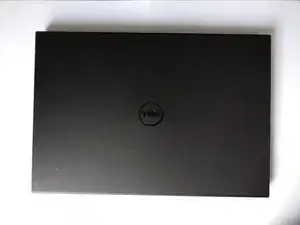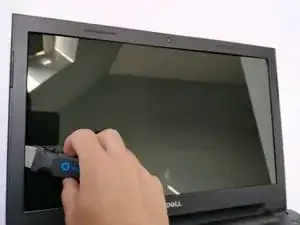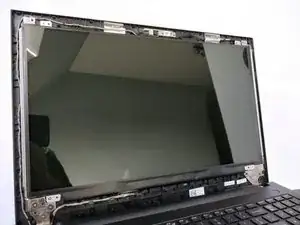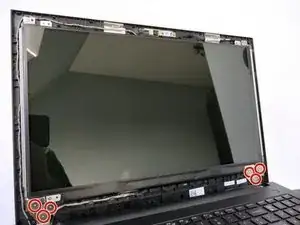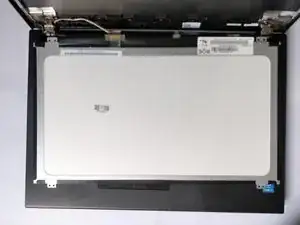Введение
In this tutorial you will learn how to remove and replace the screen of a Dell Inspiron 3542
Always be careful with electronic devices!
Инструменты
Запчасти
-
-
The screen can now be removed safely. You can put it screen down at your keyboard.
-
Be careful with the screen.
-
Be careful you don't break the cable connecting the screen.
-
Заключение
Grab your new screen and do all the steps in reverse order.