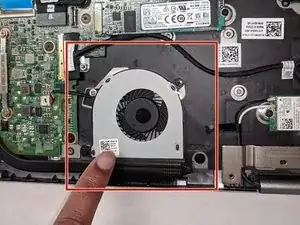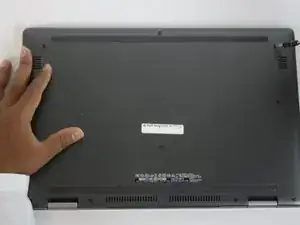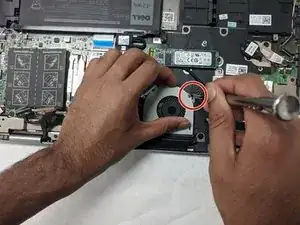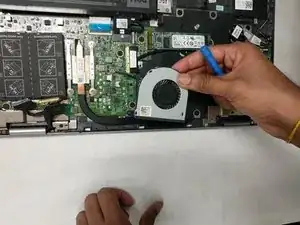Введение
You should know how to remove back cover before you can proceed with this guide. Be very cautious after removing the back cover because you could damage the sensitive electronic components with static electricity.
Инструменты
-
-
Remove the (10) P58F black screws on the back cover using the Phillips #0 screwdriver.
-
After removing the screws, remove the back cover using a plastic or metal spudger.
-
-
-
Remove the 3.7mm long screws holding the fan in place with a Phillips #0 screwdriver.
-
Remove the second 3.7mm long screws holding the fan in place with a Phillips #0 screwdriver.
-
Заключение
To reassemble your device, follow these instructions in reverse order.