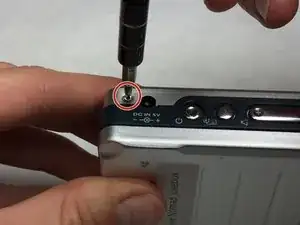Введение
Hello! This guide will show you the steps to remove the front and back cover to your Creative Nomad Jukebox Zen Device.
Инструменты
Заключение
To reassemble your device, follow these instructions in reverse order.