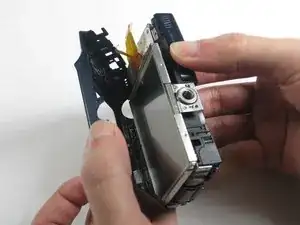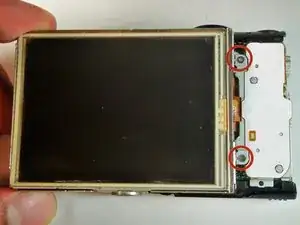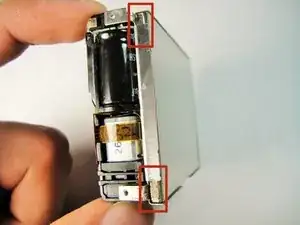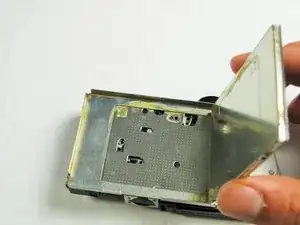Введение
The following steps will help you replace the flash assembly for the Canon PowerShot A3400 model. You would want to do this if the camera's flash is no longer functioning and you have exhausted your troubleshooting to the point where the source of the issue lies with the flash assembly.
Инструменты
-
-
Place the camera on to the side that has the image stabilizer label.
-
Remove the 5.00 mm screws that are on this side using the screwdriver.
-
-
-
Place camera on to the side with the A/V Out Digital Cover facing up.
-
Remove this visible 5.00 mm screw.
-
Pull the A/V Out Digital cover back to uncover the next step.
-
-
-
Turn the camera onto the side with the A/V out Digital cover.
-
Use your finger to pull this tab to the right.
-
To reassemble your device, follow these instructions in reverse order.
Один комментарий
easy to take off but waste of putting it back together..
The Heat -