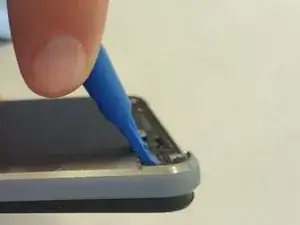Введение
Prerequisite-only guide for removing the plastic plate covering the camera.
Инструменты
-
-
Using a Phillips #000 screwdriver, remove the 3mm screws. Be sure to do this for the top and bottom of the phone.
-
-
-
Remove SIM card tray with paperclip or SIM card tray removal tool.
-
Push down on the phone beside the camera and up on the backplate with your thumbs to remove the back plate. Remove adhesive if necessary.
-
-
-
Place the plastic opening tool in the highlighted indent, and push up on the battery to remove it.
-
-
-
Use a Phillips #000 screwdriver to remove two black 4.0mm screws.
-
Use a Phillips #000 screwdriver to remove 2 silver 4.0mm screws
-
Remove the plastic cover along the top by tugging on it on the corner as shown.
-
To reassemble your device, follow these instructions in reverse order.